Effective March 27, 2015, sales of licenses for PurgeIE,
PurgeIE Pro and PurgeFox were discontinued.
This is due to Microsoft's announced intention to replace Internet
Explorer with a new web browser named Edge (or Spartan). This
is expected to occur with the official release of Windows 10.
PurgeIE was in the marketplace for 16 years and PurgeFox for 10 years.
Support will continue for 12 months terminating March 31, 2016.
Licensed customers should check periodically for maintenance releases.
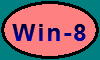 |
PurgeIE is available as two separate
products.
Both PurgeIE 9.02 and PurgeIE Pro
5.02
support VISTA thru Win-8 [32 & 64 bit] systems and IE-10.
PurgeIE 8.05 and
PurgeIE Pro 4.05 do not support
Windows 8 or IE-10.
Windows 8 / IE-10 Note - PurgeIE,
PurgeIE Pro and PurgeFox were designed to work with Microsoft's Internet
Explorer. Prior to IE-10, Internet Explorer
utilized files named Index.dat for indexing the Cache, Cookies
and History information.
Beginning with IE-10, Index.dat
files are not used. The indexing functions are implemented
within a Microsoft database system. The programming interface
routines used to access the Index.dat files now function for the
database system.
IE-10 was distributed with Win- 8
and recently made available for use on Win-7 systems with
Windows Update set to automatically install IE-10.
If you are currently using
IE-10, you need to upgrade to PurgeIE 9.02 or PurgeIE Pro
5.02.
|
|
|
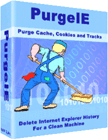
15 days -
Free Trial
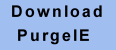
[$19.95]
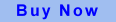
|
|
PurgeIE is a program for removing your surfing
tracks from your
computer. Internet Explorer keeps a lot of information that can
reveal your surfing habits. This includes a history of each site
you have visited in addition to a copy of each of the Webpages.
PurgeIE optionally displays a list of the items it deletes and
provides a 'Preview' function to let you determine the items that
would be deleted by the 'Purge' function.
PurgeIE frees up
wasted space on your HardDrive. PurgeIE
functions without requiring you to restart
your computer.
PurgeIE was
initially released in February, 1999, and has become the utility that newer software products try to imitate. PurgeIE now has
registered users in over 55 countries.
|
|
|
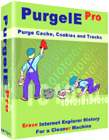
15 days -
Free Trial
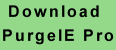
[$29.95]
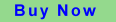
|
|
PurgeIE Pro
is the professional edition of PurgeIE.
In addition to the features in PurgeIE, PurgeIE Pro includes
Secure Erase and supports Plugins.
Although several Plugins are distributed
with PurgeIE Pro, a separate program is available for you
to create your own Plugins to delete files, folders and Registry
entries.
PurgeIE Pro supports
separate option sets for the various execution modes.
click for additional PurgeIE Pro information
click for PurgeIE vs PurgeIE Pro Features Table
|
Both PurgeIE and PurgeIE
Pro
support
Windows XP,
VISTA, Win-7 and Win-8
Internet Explorer 5.0 - 10.0
Please check the following links for additional
information:
[ Windows 7 Considerations ]
[ Internet Explorer 8 Considerations
]
There are no additional charges
for Maintenance Releases or New Versions.
Registered users are
welcome to download and install New Versions.
Free support
is provided via Email.
Due to customer requests, a
separate program, PurgeFox, has been developed to support
cleanup for the popular FireFox
browser. Note that PurgeFox is also known as
Purge FireFox.
Please visit https://www.purgefox.com
to learn more about PurgeFox.
Recent Changes - for PurgeIE, PurgeIE Pro and PurgeFox
Included support for the Temp Folders to include those defined via the System Variables "TEMP" and "TMP".
The new
versions process both the Protected Mode folders and the Normal Mode
folders for I.E. 8.0 - and above.
Users can now designate Cookies to have their data randomized
(jumbled) by the Purge Cookies functions. This should make the
designated Cookies meaningless to their creator.
Users can now change the display Fonts for the primary
Windows. You get to decide how the listings look.
Error messages are now Color coding of in the
"Display Results" listings.
Highlights
A Cookie Viewer
function assists
you in designating which Cookies to protect and helps you manage Cookies.
Cache files (offline and
online), unprotected Cookies, the record of 'Visited URLs',
the History Folders, Strays, and
Recent Links
(Documents) are among the categories you can choose to purge.
PurgeIE can also be
used for clearing Internet Explorer Address Bar history.
This is I.E.'s
Typed
URL Address dropdown list.
PurgeIE clears the
entries inside the 'Index.dat' files.
PurgeIE does
not shrink, delete or remove 'Index.dat' files. These operations could only be done using DOS mode while Windows
is closed. Competing products that remove 'Index.dat' files
require you to reboot (restart) your system to complete a
cleanup.
PurgeIE cleans
the
'Index.dat' files by using approved Microsoft program functions to remove the entries from the
'Index.dat' files.
PurgeIE contains an Emergency function for deleting 'Index.dat'
files should the need arise. This does require a reboot.
This has been documented on a separate Webpage - www.purgeie.com/cachefix.htm
Note - some newspapers and
magazines refer to PurgeIE as "Purge IE".
An explanation for 'Index.dat'
files and the structure for the primary Internet Explorer folders
is available via the following link
[Index.dat Information]
A Tutorial is now
available to assist the new user with the basic operation of PurgeIE.
Click the following link
to start the Tutorial in a separate window -
TUTORIAL
Trial Period
Both PurgeIE and PurgeIE Pro are marketed as Shareware.
This means that you are free to try the programs
prior to
registration. You are allowed to test this software for fifteen (15) days in
its Fully-functional mode. These days need not be contiguous. Once the
Trial Period expires, the program can still execute in Preview mode for
evaluation purposes. In Preview mode no actual deletes are performed. The
program must then be registered to regain its Fully-functional mode.
The non-contiguous evaluation period avoids the scenario in which one downloads a
program, studies it briefly, has to put it aside for other pressing
matters, tries to evaluate it after several weeks and finds that it does
not function after some fixed time. Actually, one could use
the program weekly for 15 weeks before registering it.
Other Software Utilities
Links for pages describing other Utilities from Assistance & Resources for
Computing, Inc:
DelinvFile
- 'Delete Invalid Files' is a program that you can use to delete
data files that you have not been able to delete using the normal Windows Delete
function. The current version includes a function for scanning your
harddrive for invalid filenames and too-long filenames.
Windows allows creation of data files and folder names that can not be
deleted or renamed via Windows Explorer.
This creates a need for DelinvFile.
SharePrep is
a utility program for SharePoint administrators
to correct file and folder names
in preparation for importing data into Microsoft's SharePoint.
The file and folder names within SharePoint have more
restrictions than for normal Windows operation.
SharePrep has scan and
rename functions to assist in the preparation project.
Privacy Policy
Assistance & Resources for
Computing,
Inc. will not share your Registration Information with an external
organization without a Court Order to do so.
For
Art lovers
In order to support my
favorite artist, I invite you to visit
https://www.joanlawler.com
Joan is creating
some marvelous works with acrylic on canvas.
Please check out Joan Lawler's Christmas
Tree Ornament she painted
for the 2008 White House Christmas tree.
|
Assistance & Resources for Computing, Inc.
a Tennessee Corporation since 1985
Copyright © 1999-2015. All rights reserved.
Revised: January 20, 2022